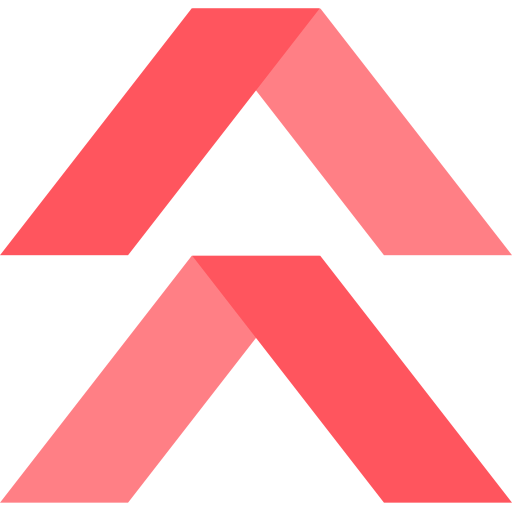GetMonthlyAccount1 returns top-level monthly account details for a specified location. This account can have multiple contacts and vehicles attached to it. This call can be used for all types of accounts: Monthly, Membership, Residential, and Master Accounts.
Request #
Example #
<soapenv:Envelope xmlns:soapenv="http://schemas.xmlsoap.org/soap/envelope/" xmlns:web="http://kleverlogic.com/webservices/">
<soapenv:Header/>
<soapenv:Body>
<web:GetMonthlyAccount1>
<web:securityToken>YOUR_SECURITY_TOKEN</web:securityToken>
<web:locationID>LOCATION_ID</web:locationID>
<accountNumberType>Flash or External</accountNumberType>
<web:accountNumber>ACCOUNT_NUMBER</web:accountNumber>
</web:GetMonthlyAccount1>
</soapenv:Body>
</soapenv:Envelope>
Parameters #
| Value | Required Field | Description | Data Type |
YOUR_SECURITY_TOKEN | Yes | We provide you with a security token in GUID format Note that this security token will differ from location to location. Your security token for the Monthly API is not used globally across all locations. We will provide you with a different security token per each location you create monthly accounts for. | string (GUID format) |
LOCATION_ID | Yes | We provide you with a location ID in GUID format. The location ID corresponds with the location you are creating monthly accounts for | string (GUID format) |
AccountNumberType | Yes | When passing through this value it will identify whether or not the Account Number being passed through is the Third Party System Generated Unique Value or the Flash Account number. | string |
ACCOUNT_NUMBER | Yes | Third Party system generated unique value or . the Flash Internal account number. The Third Party Unique account number is external and different from the internal account number generated by the Flash system. | string |
Response #
Example #
<soap:Envelope xmlns:xsi="http://www.w3.org/2001/XMLSchema-instance" xmlns:xsd="http://www.w3.org/2001/XMLSchema" xmlns:soap="http://schemas.xmlsoap.org/soap/envelope/">
<soap:Body>
<GetMonthlyAccount1Response xmlns="http://kleverlogic.com/webservices/">
<GetMonthlyAccount1Result>
<AccountType>Monthly or Resident or Membership or Master</AccountType>
<Address>string</Address>
<Address2>string</Address2>
<AllowPassback>boolean</AllowPassback>
<Cars>
<string>string</string>
<string>string</string>
</Cars>
<City>string</City>
<Code>Success or GeneralFailure or InvalidLogin or InvalidLocation or NotFound</Code>
<CompanyCode>string</CompanyCode>
<CompanyName>string</CompanyName>
<Contacts>
<string>string</string>
<string>string</string>
</Contacts>
<Department>string</Department>
<LateFeeOnKiosk>boolean</LateFeeOnKiosk>
<LocationID>string</LocationID>
<MasterAccountNumber>int</MasterAccountNumber>
<MembershipSetting>string</MembershipSetting>
<Message>string</Message>
<MonthlyAccountGuid>guid</MonthlyAccountGuid>
<MonthlyAccountNumber>int</MonthlyAccountNumber>
<Parks>int</Parks>
<PoolName>string</PoolName>
<Profile>string</Profile>
<ReportGroup>string</ReportGroup>
<State>string</State>
<Status>Automatic or Valid or Invalid</Status>
<ValidUntil>dateTime</ValidUntil>
<Zipcode>string</Zipcode>
</GetMonthlyAccount1Result>
</GetMonthlyAccount1Response>
</soap:Body>
</soap:Envelope>
Parameters #
The response should include a GetMonthlyAccount1 object with the following data:
| Field | Description |
Code | If the request succeeded, the value of RESULT_CODE will be Success. If the request failed, a relevant error code will be provided. |
Message | A message with clarifying information about the result is provided in this field |