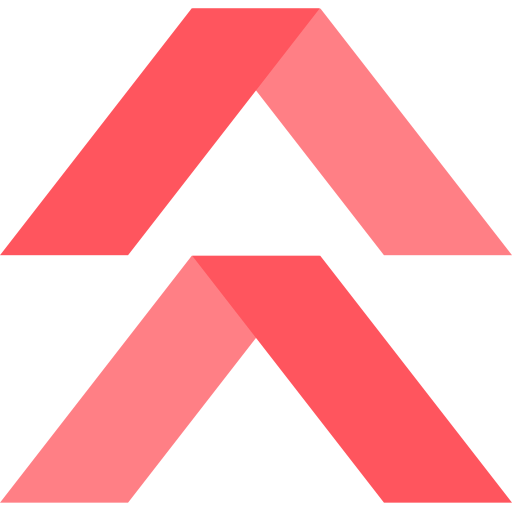This MonthlyAccount call includes a Report-Group field that allows the Monthly account to be linked with a Reporting Group.
Report Groups should be created before updating this field. A Report Group can be created by submitting a Dev Request ticket.
Request #
Example #
<soapenv:Envelope xmlns:soapenv="http://schemas.xmlsoap.org/soap/envelope/" xmlns:web="http://kleverlogic.com/webservices/">
<soapenv:Header/>
<soapenv:Body>
<web:MonthlyAccount4>
<web:securityToken>YOUR_SECURITY_TOKEN</web:securityToken>
<web:locationID>LOCATION_ID</web:locationID>
<web:actionType>ACTION_TYPE</web:actionType>
<web:accountType>ACCOUNT_TYPE</web:accountType>
<web:accountNumber>ACCOUNT_NUMBER</web:accountNumber>
<web:masterAccountNumber>MASTER_ACCOUNT_NUMBER</web:masterAccountNumber>
<web:companyName>COMPANY_NAME</web:companyName>
<web:companyCode>COMPANY_CODE</web:companyCode>
<web:address>ADDRESS</web:address>
<web:address2>ADDRESS_2</web:address2>
<web:city>CITY</web:city>
<web:state>STATE</web:state>
<web:zipcode>ZIPCODE</web:zipcode>
<web:validUntil>VALID_UNTIL</web:validUntil>
<web:status>STATUS</web:status>
<web:parks>PARKS</web:parks>
<web:profile>PROFILE</web:profile>
<web:allowPassback>ALLOW_PASSBACK</web:allowPassback>
<web:startDate>START_DATE</web:startDate>
<web:lateFeeOnKiosk>LATE_FEE_ON_KIOSK</web:lateFeeOnKiosk>
<web:reservedParking>RESERVED_PARKING</web:reservedParking>
<web:department>DEPARTMENT</web:department>
<web:poolName>POOL_NAME</web:poolName>
<web:reportGroup>REPORT_GROUP</web:reportGroup>
</web:MonthlyAccount4>
</soapenv:Body>
</soapenv:Envelope>
Parameters #
| Value | Required Field | Description | Data Type |
YOUR_SECURITY_TOKEN | Yes | We provide you with a security token in GUID format Note that this security token will differ from location to location. Your security token for the Monthly API is not used globally across all locations. We will provide you with a different security token per each location you create monthly accounts for. | string (GUID format) |
LOCATION_ID | Yes | We provide you with a location ID in GUID format. The location ID corresponds with the location you are creating monthly accounts for | string (GUID format) |
ACTION_TYPE | Yes | The action type can be one of three values: Add, Update, or Delete (case-sensitive)Add will create a new monthly account with the details you provideUpdate will update the details of the monthly accountDelete will deactivate the monthly account and clear access information as AVI Tag, Prox Card/RFID, The ID Card, the ID Tag, Decal, and PIN. | string (Add, Update, or Delete) |
ACCOUNT_TYPE | Yes | The account type can be one of four values: Monthly, Resident, Membership or Master (case-sensitive)
| string (Monthly, Resident, Membership, Master) |
ACCOUNT_NUMBER | Yes | Third Party system generated unique value. This can match the account number in your system. This account number is external and different from the internal account number generated by the Flashparking system. In order, to delete or update a monthly account generated by a third party sytem, this external Account_Number will be required in the api request. | string |
MASTER_ACCOUNT_NUMBER | Do not use unless directed by FlashParking. | string | |
COMPANY_NAME | A company name to associate with the monthly account | string | |
COMPANY_CODE | Optional value to reference a company by its code in your system. This allows the client to identify their own companies within some of our reports. | string | |
ADDRESS | Yes | An address to associate with the monthly account | string |
ADDRESS_2 | A second line to the address to associate with the monthly account | string | |
CITY | Yes | The city that the address is located in | string |
STATE | Yes | The two letter abbreviation for state that the address is located in | string |
ZIPCODE | Yes | The zip code for the provided address | string |
VALID_UNTIL | If the account is expected to expire at a specific date (such as in the case of hotel reservations) you can provide a datetime value in the UTC timezone, and of the following format:yyyy-mm-ddThh:mm:ssFor example, March 11, 2019 at 11:00:00 PM CST would be provided as: 2019-03-12T05:00:00 | datetime | |
STATUS | Yes | The status can be one of two values: Active or InactiveIf the status is set to Inactive, this will set the parks value to 0. The opposite transition does not have the opposite effect; updating from Inactive to Active will not update the parks field to its original value – that must be done manually. | string (Active or Inactive) |
PARKS | Yes | The number of parking spaces the account is allowed to use. The minimum value for this field is 1 | integer (must be equal to or greater than 1) |
PROFILE | If applicable, to apply a profile to the account add the profile name as listed in the Flash portal. | Profile Name | |
ALLOW_PASSBACK | Yes | ALLOW_PASSBACK can be one of two values: 0 or 1
| integer (0 or 1) |
Start Date | If the account is expected to start parking on a specific date (such as the beginning of next month) you can provide a datetime value in the UTC timezone, and of the following format:yyyy-mm-ddThh:mm:ssFor example, March 11, 2019 at 11:00:00 PM UTC would be provided as: 2019-03-12T05:00:00 | datetime | |
LATE_FEE_ON_KIOSK | Yes | LATE_FEE_ON_KIOSK can be one of two values: 0 or 1
| integer (0 or 1) |
DEPARTMENT | You can assign a department within the company provided as COMPANY_NAME for reporting purposes to the account | string | |
POOL_NAME | If applicable, we will provide you with a value for the POOL_NAME to tie the account to an existing pool in our administrative portal for reporting purposes | string | |
RESERVED_PARKING | Yes | A true or false value that indicates if the monthly parkers has Reserved Parking.– Enter 1 for true/yes – Enter 0 for false/no | string (boolean) |
REPORT_GROUP | You can assign a report group within the report groups provided as REPORT_GROUP for reporting purposes to the account | string |
Response #
Example #
<soap:Envelope xmlns:soap="http://schemas.xmlsoap.org/soap/envelope/" xmlns:xsi="http://www.w3.org/2001/XMLSchema-instance" xmlns:xsd="http://www.w3.org/2001/XMLSchema">
<soap:Body>
<MonthlyAccount4Response xmlns="http://kleverlogic.com/webservices/">
<MonthlyAccount4Result>
<Code>RESULT_CODE</Code>
<Message>RESULT_MESSAGE</Message>
</MonthlyAccount4Result>
</MonthlyAccount4Response>
</soap:Body>
</soap:Envelope>
Parameters #
The response should include a MonthlyAccount4Result object with the following data:
| Field | Description |
Code | If the request succeeded, the value of RESULT_CODE will be Success. If the request failed, a relevant error code will be provided. |
Message | A message with clarifying information about the result is provided in this field |
FAQ #
Will this allow the same RFID card number to be used on more than one contact in the same location? #
This call will not allow the use of the same RFID Card number on more than one contact on the same location. The Code in the response will be GeneralFailure and the Message will read RFID Tag already exists.