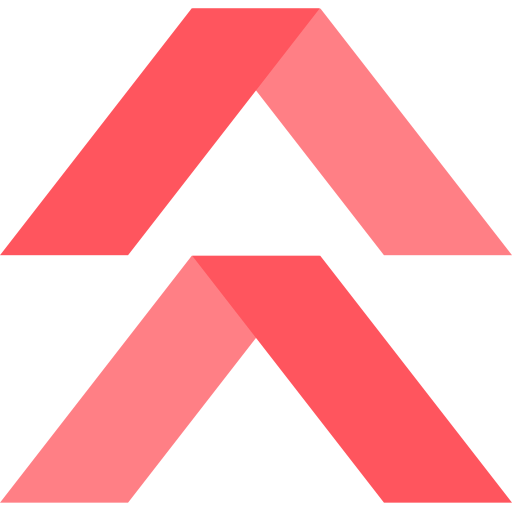| CPQ | N/A |
| Requirements | -Super Admin to enable module |
| Limitations | No payment options available in Parkonect system |
| Marketing | N/A |
| L&D |
The Monthly Flex Pass is a configurable access option in Parkonect designed for commuters who no longer follow a traditional 5‑day workweek and need more flexible parking. Instead of paying for unlimited monthly access, a parker purchases a set number of uses within a calendar month, usually at a lower cost than a standard monthly permit.
Once the pass is configured in Parkonect, each entry or in/out cycle deducts from the allotted number of uses. Operators can define how those uses are calculated—either per entry or per 24‑hour in/out period and whether the 24‑hour use window resets on a fixed time (e.g., 4 AM) or upon each entry.
Some important operational details:
- Calendar month reset: Uses do not roll over to the next month, and mid‑stay month transitions will split uses appropriately.
- Payment is external: Parkonect tracks uses but does not process Flex Pass payments.
- Passback enforcement: Flex Pass holders cannot have concurrent active entries; passback must be enforced.
- Overages: If a parker exceeds their monthly uses or overstays beyond a defined use window, Parkonect calculates overage charges based on the entry timestamp and location rates.
Note
💳 Note: Flex Pass payments are handled outside of Parkonect. The system only tracks usage.
Configuration #
Step 1: Create a Flex Monthly Access Level #
- Log in to the Parkonect Admin portal
- Select Garage dropdown menu > Garage Settings
- In the left-hand menu, select Monthly Access Levels.
- Click Add Access Levels.
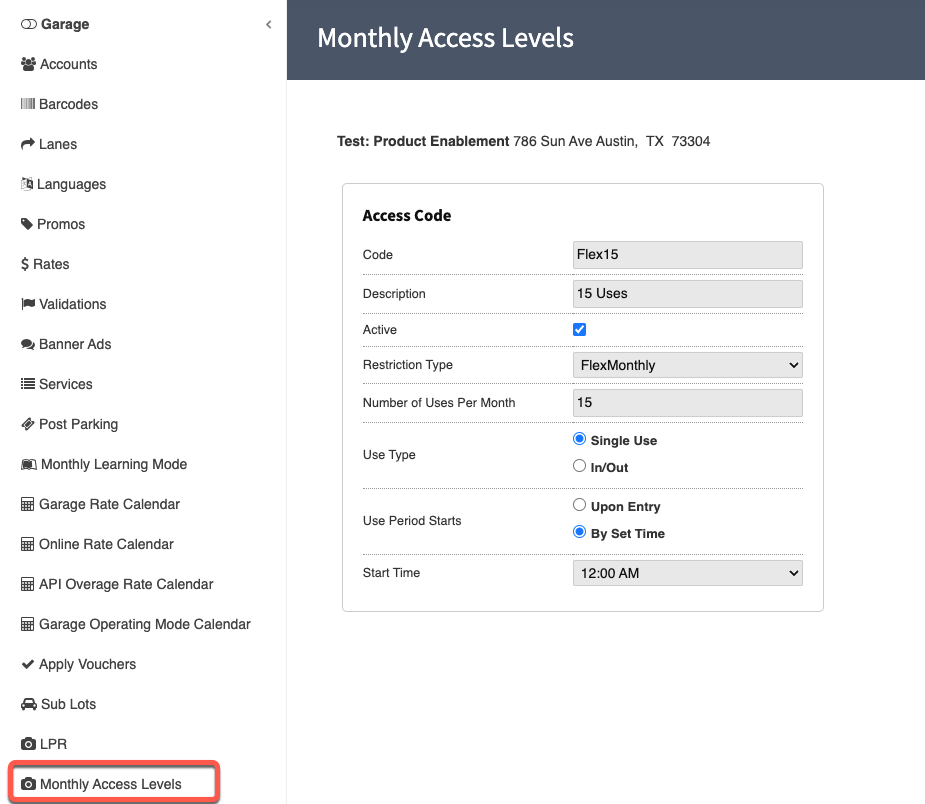
| Field | Description |
|---|---|
| Code | The internal name for this Access Level. |
| Description | Optional, helps with searching/identifying the level later. |
| Active | Check to activate the Access Level |
| Restriction Type | Select FlexMonthly. (Required for Flex Pass functionality) |
| Number of Uses Per Month | Enter the total allowed uses per calendar month |
| Use Type | Single Use: Each entry = 1 use In/Out: Unlimited in/out within 24 hours = 1 use |
| Use Period Starts | Upon Entry: 24 hours starts at the time of entry. By Set Time: Set time defines the start of the use window (e.g., 4 AM). Helpful for overnight use control. |
Step 3: Assign Access Level to a Monthly Account #
- In the left menu, select Accounts.
- Add a new account, or click Select on an existing account.
- Add or edit cardholders as needed.
- Assign the created Flex Monthly Access Level to the account (listed with internal code).
- Click Save.
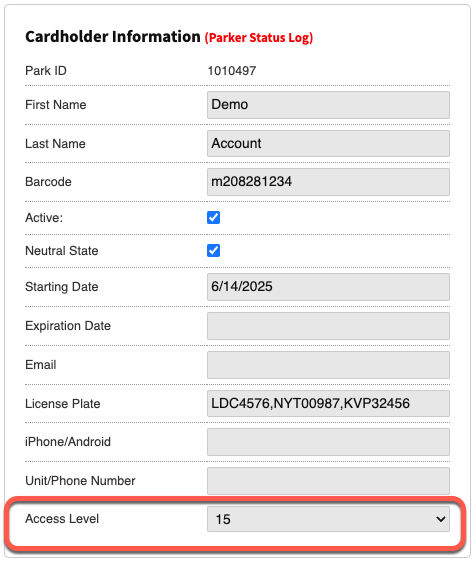
🚫 Reminder: Passback must be enforced. Flex Pass holders cannot use multiple entries at once. Only one entry per use is allowed.
Usage Rules & Overages #
- If a parker overstays their use window, the system will calculate overage charges based on the rate stamped at entry.
- If a use period ends and the parker is still onsite, the system deducts another use, if available.
- If no uses remain, a balance is due at exit.
- The system will allow re-entry even if payment was not made at exit.
Overage Examples #
- Use Period Starts: 4 AM
- Entry: 5 AM (Jan 1)
- Exit: 6 AM (Jan 2)
- 1 Use deducted (4 AM Jan 1–4 AM Jan 2).
- Overage: 2 hours (4 AM–6 AM), charged at exit.
- Use Period Starts: 5 AM
- Entry: 4 AM (Jan 1)
- Exit: 6 AM (Jan 2)
- 2 Uses deducted (crosses into next period).
- No balance due.
- Use Period Starts: Upon Entry
- Entry: 5 AM (Jan 1)
- Exit: 6 AM (Jan 2)
- 1 Use covers 24 hours (until 5 AM Jan 2).
- Overage: 1 hour, charged at exit.
Calendar Month Calculations #
- Flex Pass Uses reset each calendar month.
- Unused uses do not roll over.
- If a stay crosses into a new month, uses are split between both months based on days.
- Uses are calculated based on entry time and length of stay.
Monthly Rollover Examples #
- Parker A (10 Uses)
- Entry: Jan 30
- Exit: Feb 2
- 3 Uses deducted from Jan, 2 Uses from Feb
- Balance after exit: 8 Uses for Feb
- Unused Jan uses do not roll over
- Parker B (1 Use)
- Entry: Jan 30
- Exit: Feb 2
- 1 Use from Jan, 1 Use from Feb
- 2 additional days billed at transient rate
- Balance after exit: 0 Uses for Feb
Reporting #
Flex Monthly Pass Usage Report #
Access in Reports > Monthly Reporting > Flex Monthly Pass Usage
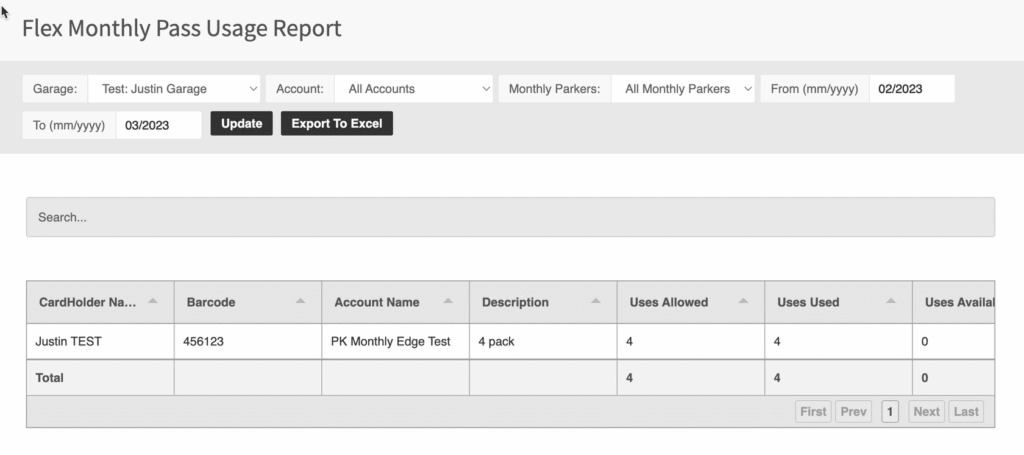
Key Columns:
- Cardholder Name
- Barcode (Pass Number)
- Account Name
- Uses Allowed
- Uses Used
- Uses Available
- Monthly Applied (calendar month)
Note: Cardholder accounts only appear once a pass has been used.