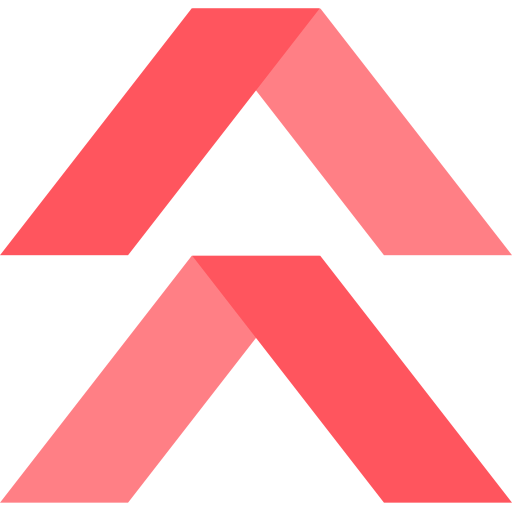MonthlyVehicle allows the end-user to add vehicle(s) to an existing monthly account created with any of the MonthlyAccount methods. Vehicle details will be defined here. Such as license plate, make, and model.
POST #
POST /api/monthly/MonthlyVehicle #
securityToken: "string"
{
"AccountNumber": "string",
"ActionType": "Add",
"KeyBarcode": "string",
"KeyHook": "string",
"ParkingSpot": "string",
"RfidNumber": "string",
"VehicleBarcode": "string",
"VehicleColor": "string",
"VehicleId": "string",
"VehicleLicenseNumber": "string",
"VehicleLicenseState": "string",
"VehicleMake": "string",
"VehicleModel": "string",
"VehicleNickname": "string",
"LocationId": "string"
}
Parameters #
| Value | Required Field | Description | Data Type |
securityToken | Yes | We provide you with a security token in GUID format. Note that this security token will differ from location to location. Your security token for the Monthly API is not used globally across all locations. We will provide you with a different security token per each location you create monthly vehicles for. | string (GUID format) |
AccountNumber | Yes | You will provide an account number of the account you are adding the vehicle to. This must match the account number provided when creating the account using the MonthlyAccount call. | string |
ActionType | Yes | The action type can be one of three values: Add will create a new monthly vehicle with the details you provide.Update will update the details of the monthly vehicle.Delete will deactivate the monthly vehicle. | string (Add, Update, or Delete) |
KeyBarcode | The bar code value associated with the keys (for valet purposes). | string | |
KeyHook | Valet only. | string | |
ParkingSpot | If the parking facility uses assigned spots, provide the identifying information for the spot the vehicle is allowed to park in. | string | |
RfidNumber | An RFID number associated with the vehicle for a long range reader such as Tag Master. Include the facility code and the card ID. For example, if a card has facility code 111 and a card ID of 77777, you would provide the value as 111:77777 | string (50 character limit) | |
VehicleBarcode | The bar code value associated with the vehicle (for valet purposes). | string | |
VehicleColor | The vehicle color. | string | |
VehicleId | Yes | You will provide an identifier for the vehicle. | string |
VehicleLicenseNumber | The license plate number for the vehicle. | string | |
VehicleLicenseState | The two letter abbreviation for the state the license plate was issued in. | string | |
VehicleMake | The vehicle make. | string | |
VehicleModel | The vehicle model. | string | |
VehicleNickname | Yes | A nickname for the vehicle so that it can be easily distinguished by valet staff. | string (10 character limit) |
LocationId | Yes | We provide you with a location ID in GUID format. The location ID corresponds with the location you are creating the monthly vehicle for. | string (GUID format) |
Response #
Example #
{
"Code": "Success",
"Message": "string",
"LocationProfiles": [
{
"UniqueID": "00000000-0000-0000-0000-000000000000",
"Name": "string"
}
]
}
Parameters #
The response should include a MonthlyVehicleResult object with the following data:
| Field | Description |
Code | If the request succeeded, the value of RESULT_CODE will be Success. If the request failed, a relevant error code will be provided. |
Message | A message with clarifying information about the result is provided in this field. |