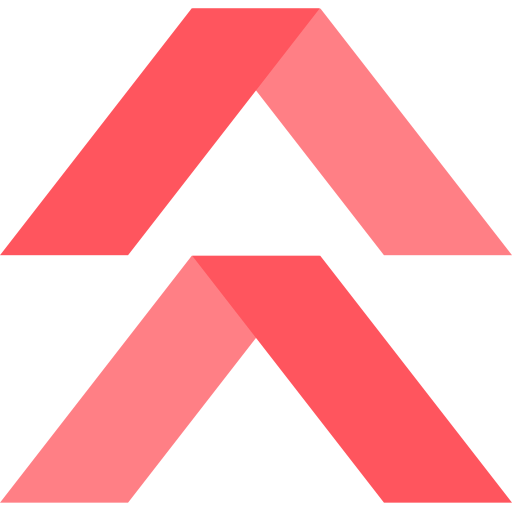A Late Checkout Price consists of a fee that can be applied to overnight valet tickets, or overnight self-park passes (FlashPARCS). This will allow an operator to charge customers if they request their vehicle or leave an exit gate after check-out time.
If checkout time is at 3 pm and the customer exits the parking facility before this time, the late checkout fee will not be applied. However, if the parker exits after this time, the late checkout fee will be applied according to the structure and settings of the Late Checkout Price. This price can be a Flat Fee or a Calculated Rate.
Note: The Late Check Out fee is calculated from the established checkout time up to the time of exit.
Implementation #
Creating through the Ticket Type tab #
- After selecting the location, click on the orange Ticket Type tab at the top of the page.
- Select the Overnight Ticket Type to add the Late Price Fee
- Scroll down to the Add Ticket Type Price section and select Add New if the price was not already created in the Price orange tab
- Enter Late Checkout Fee as the Price Name and the price amount if a Flat fee > Save. Use the Flash Rates tool to apply a calculated rate logic to the price.
- Assign the Late Checkout Price by selecting the price from the Late Checkout Price dropdown menu on the ticket type details screen.
- Set the Late Checkout time from the available options > Save.
On the hour and half hour are the only incremental options.