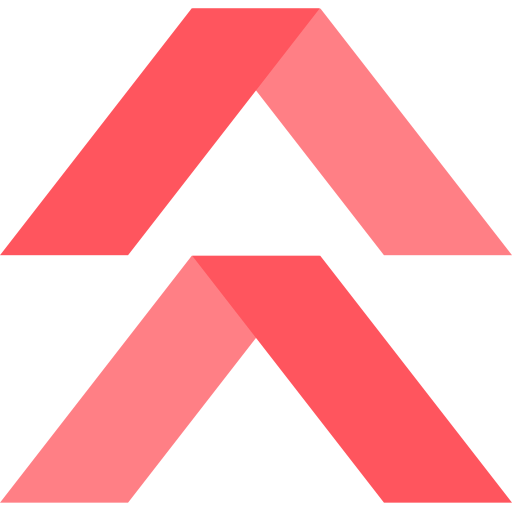The ZipPark Admin Portal provides usability, security, and overall functionality for parking operators and support staff. With this portal, users can manage their event price settings, user roles, validations, reports, and all the features ZipPark has to offer.
You can access the ZipPark Admin Portal here: ZipPark
ZipPark Portal Interface #
- The ZipPark interface allows users to navigate into the ZipPark Admin Portal using credentials issued by an administrator. The features and menu options available to each user are determined by their assigned role.
User Roles #
- ZipPark User roles define the permissions and capabilities granted to each individual, based on their responsibilities. Some roles are tailored for specific functions, while others provide broader access to multiple management features.
Dashboard and Calendar #
- ZipPark’s Main Dashboard and Event Calendar serve as the central tools for managing and evaluating garage operations within the portal. They offer a consolidated view of key data for the selected garage, making them essential for daily parking management, performance tracking, and event coordination.
Multi-Use Passes #
- The Multi-Use Passes feature allows users to issue passes that can be used multiple times, with the number of uses determined by the configured settings.
Validations #
- ZipPark Validations are discounts applied to parking fees during events. They are configured at the system level, making them universally available across all locations and events within the platform.
Reports #
- Location-based reports in the ZipPark Admin Portal provide clear, categorized insights tailored to the customer’s data needs. Once generated, each report opens in a separate tab for easy viewing and analysis.